Preparing for your Telehealth appointment
You can choose whether to have your appointment in person or via a Telehealth session with video chat. Telehealth, allows you to attend your consultation from the comfort of your own home or workplace.
BOOK AN APPOINTMENT

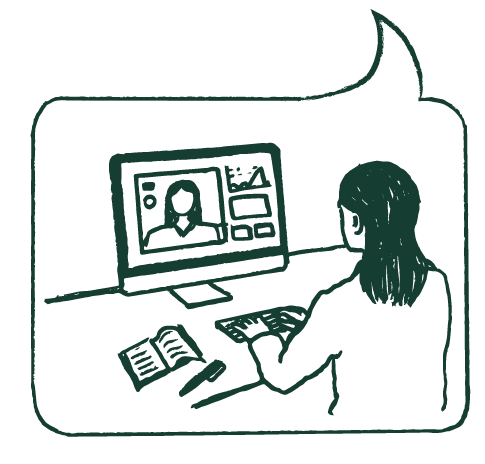
Instructions
Step 1
You do not need to set up or download any software prior to your appointment. You will receive a confirmation email ahead of your appointment from Cliniko which will have a link: “join here”. Click on the link a few minutes ahead of the appointment, and allow access to camera and microphone.
Step 2
Allow 60 minutes, and a quiet private room (where possible) and have all equipment ready.
Step 3
You'll need a computer/ iPad/ smartphone/ tablet with a camera and microphone. To get the most out of the appointment, it is much better to log in with a computer or iPad as when I screenshare information, it's much clearer for you to visualise.
Step 4
On logging in, you'll be asked to enable camera and microphone.
Step 5
Please close all other apps, programs, or streaming services you’re running. Netflix, Disney, etc or online gaming may slow down your internet speed and affect the quality of your session. I recommend turning off those services for the duration of your session.
Step 6
Please upload any glucose or pump data ahead of the appointment and reflect on what’s working well for you and what you would like assistance with. Write down any questions you may have.
Preparing for your
Telehealth appointment
I use Coviu which is a secure medical site. Tincidunt dui cubilia felis nulla parturient pretium a himenaeos sem sed varius amet nunc vestibulum semper vestibulum montes ullamcorper adipiscing scelerisque parturient risus vel inceptos a eu.Id ante a erat mus sit semper.